Publish a post in Skatehive.app
- Click on the "+ Create" button at the top middle of your screen.
- Add Post title.
- Upload your images/videos.
- Add post description (spot, tricks, filmer, anything you feel like sharing).
- Preview your post, make sure it looks dope (right half screen).
- Click on "Publish".
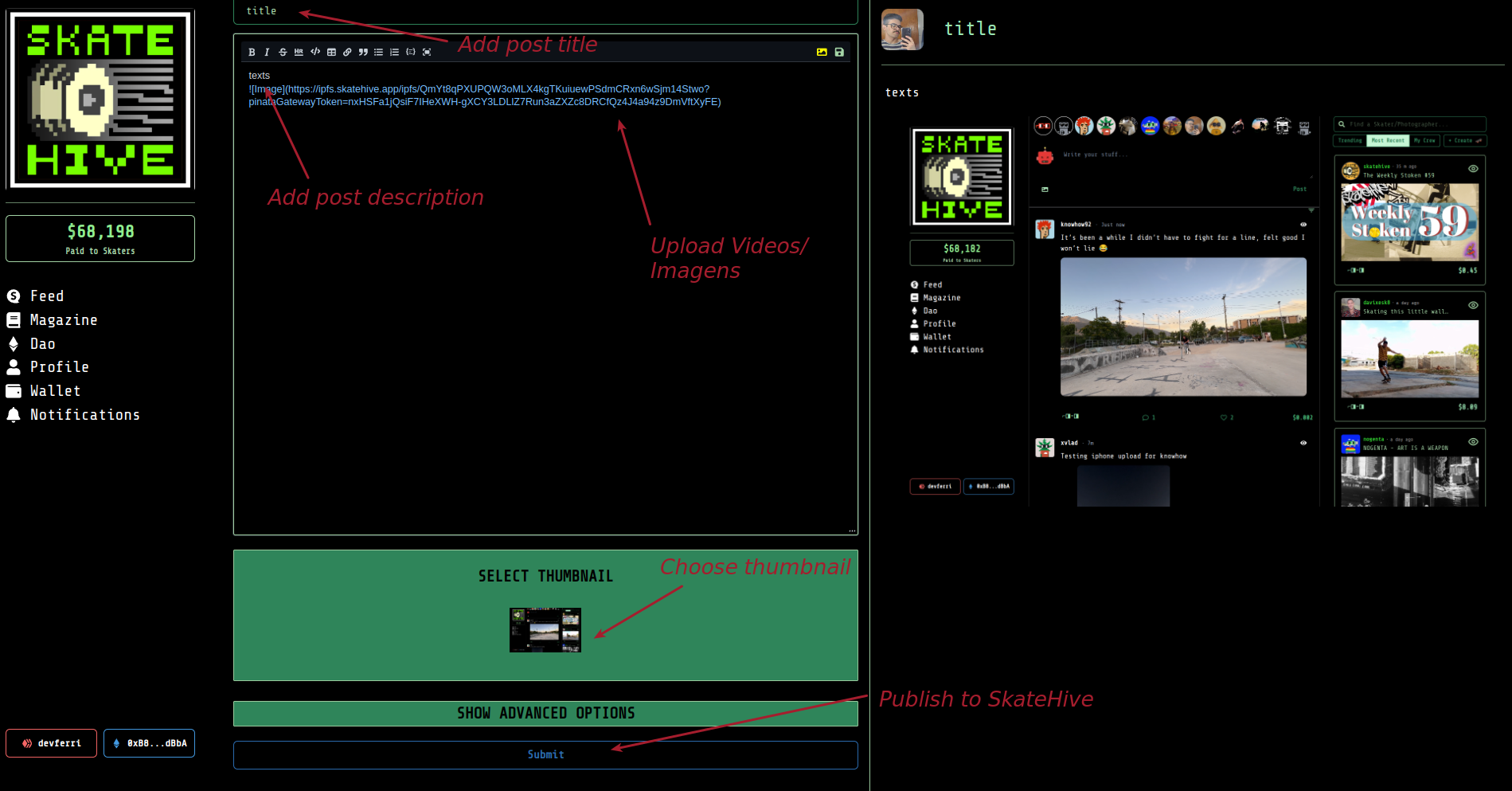 Congrats, you just published a post in Skatehive.app
Congrats, you just published a post in Skatehive.app